TENANT HELP CENTER
For Two50Two Tenants, oftentimes this is their first time living on their own. On this page you will find all information on important subjects while living at Two50Two.
Updated on December 11th, 2023.
Contact Staff Directory
General Housing Questions
If you have any questions that are non-emergency, we recommend reaching out to the MIAD Housing staff at housing@miad.edu.
They will be equipped to answer any questions you may have.
Resident Assistants (RA's) on Duty
Resident Assistants (RAs) are live-in student leaders who will help you get settled into campus life, host events, and check-in with you one-on-one and as a group throughout your college dorm life. RAs typically live on the same floor as their residents, which allows them to build strong relationships and create a sense of community among the residents.
RAs serve as your first point of contact for questions or concerns about your living situation, campus life, or academic pursuits. RAs are trained to handle a variety of situations and can provide guidance and resources on topics ranging from roommate conflicts and homesickness to campus involvement and mental health support.
RAs are on duty every day from 7 pm to 7 am. They monitor what is happening in our communities and respond to emergencies as they come up.
Juniper Beatty/Becky Blomberg
The Housing Coordinator is a full-time live-in professional staff member who is dedicated to ensuring that you have a positive living experience. The Housing Coordinator meets with students who may be struggling with aspects of their college experience or those involved in behavioral incidents. Don't hesitate to reach out to them with questions or concerns.
Contact Juniper & Becky at 414-847-3216 or at Housing@miad.edu
TBA
If you are a tenant/student who has concerns or questions that go beyond the scope of your individual unit or apartment. The Director of Residential Living and Student Engagement is available to assist you with any issues related to campus life, including residence hall policies, student activities, and programming, and other related matters.
Mary, Monique, Maria, & Kyle
We are responsible for overseeing the day-to-day operations of the building, ensuring that all units are maintained to a high standard, and addressing any issues or concerns that arise. If you have questions about your lease or need help with rent payments, we are here to assist you. We are also available to answer any questions you may have about the building, amenities, website, or policies.
Email: Talk@Two50Two.com
Police, Poison Control, and Suicide Hotline
If there is an urgent matter, call 911
police department Non Emergency (District #2) 414-935-7222
Poison Control 1-800-222-1222
Suicide Hotline 988
MAINTENANCE & REPAIRS
-
How do I request non-emergency maintenance or repairs?
In order to submit a non-emergent maintence request, you must log on to your Tenant Online Portal. The link can be found on the top right of this page or at
Click here to be taken to the Tenant Portal
Provide in as much detail as possible:
- What? In detail, what happened?
- When? When did you notice it?
- How? Did anything happen that caused it?
- Where? Where is it located?
- Attach images if you have any.
Some examples of routine maintence issues that can be scheduled for repair as soon as possible and handled during normal busines hours are:
- Garbage disposal not working
- faucet dripping water into a sink
- Noise disturbance
- Stove burner doesn't heat up
- Smoke detector battery chirping
- Other non-emergency issues
-
How do I report Maintenance Emergency?
Requests require immediate attention such as:
- Entry door won't lock/unlock
- No heat
- No AC
- No hot water
- Electrical failure
- Fire
- Major water leaking/flooding
- Locked out
- Smoke/Carbon Monoxide
- Clogged toilet if only one toilet in unit
Provide in as much detail as possible:
- What? In detail, what happened?
- When? When did you notice it?
- How? Did anything happen that caused it?
- Where? Where is it located?
- Attach images if you have any.
If you are experiencing any of the above types of urgent issues:
7am - 7pm : Call or text the Property Manager of Two50Two at 414-902-0434.
7pm - 7am : Call RA on duty at 414-544-1359.
Call immediately to report the maintenance issue with your name, apartment number, and description of the issue.
-
How do I unclog a toilet?
1. Turn the water off - The toilet shut-off valve can be found behind the toilet on the back wall.
b. Turn it clockwise to the closed position. A good way to tell is if the handle is perpendicular like a + then it is closed. If it is vertical (following the direction of the pipe) then it is open.
2. Check the water level.
a. If the water level is close to overflowing – wait for the water to lower before attempting the next step.
b. If the water level is standard water level (about halfway), you can continue to the next step.
3. Place the rubber end of the plunger in the toilet making sure it creates a tight seal around the drain opening
4. Push down on the plunger firmly and evenly and then pull up quickly but keep the rubber end in the water so you don’t splash.
5. Repeat this motion several times making sure the rubber end is sealed firmly against the drain.
6. If it is persistent, flush the toilet while performing this motion for extra suction.
If the water has gone down, flush the toilet a few more times afterwards to ensure the clog is completely cleared.
If the toilet remains clogged, submit a work order on your tenant portal which can be found by going to two50two.com
-
I'm unable to submit a work order!
- Work orders need to be submitted online via the Tenant Portal link in the top right of this page.
- Make sure you are logging in with your new account that you receied at the start of this year because you will get a new account every school year.
- Try to sign on using your computer instead of your mobile device.
- Come down to the office Monday-Friday 9am-4pm to speak with the staff about how to log-in.
EMERGENCY RESPONSE GUIDE
-
First Aid (Injuries/Illness/Substance Reaction)
Call the ON-SITE RA so they can assess the situation.
For serious injury or illness: Call 911
DO NOT move a person who is ill or injured unless they are in immediate danger of futher injury.
CLEAR the area and remain with the individual until responders, trained staff, or security arrives.
Trained individuals:
Initiate CPR for an unresponsive victim who is not breathing normally.
Commence first aid in instances of heavy bleeding until responders arrive.
FIRST AID KITS
First Aid Kits are located inside the TEMPLE on the 2nd floor. Contact the ON-SITE RA for any supplies.
-
Fire/Evacuation (Fire/Smoke/Odor/Explosion/Bomb Threat)
FIRE ALARM SOUNDING: EVACUATE THE BUILDING.
USE the nearest stairwell to exit the building quickly and calmly.
DO NOT use the elevators.
ASSEMBLE at Catalano Square (inbetween Two50Two and MIAD)
LISTEN for further instructions and information.
DO NOT re-enter the building until clearance is provided by staff.
If relocation is necessary:
Instructions and information will be provided by Security and facilities manaagement staff members.
FIRE EXTINGUISHERS
Clearly marked and located on every floor.
-
Severe Weather (Tornado/Storm/Snow)
DO NOT TAKE THE ELEVATORS - loss of power could leave you trapped.
STAY AWAY FROM WINDOWS – Glass could break.
Take shelter if you see signs of a tornado and/or siren warnings are going off. Go to an inside room without windows on the lowest floor (bathroom, center hallway, stairwell).
• South stairwell between 2nd and 3rd floor
• North stairwell 3rd floor and down
• South & North under stairwells
• 2nd Floor hallway
For added protection, if possible, cover your body with a blanket, sleeping bag, or mattress, and protect your head with anything available—even your hands.
Use common sense and exercise caution.
-
Lockdown (Criminal Activity/Intruder/Weapon)
LOCK the door, TURN OFF the lights, SILENCE cell phones and remain QUIET until intruder is removed from the premises. Check in on your roommates if they are not present via text.
It is important to keep your door locked AT ALL TIMES.
-
Fire and Evacuation Drill Policy
Two50Two runs one fire drill per semester in cooperation with General Capital Group, Milwaukee Institute of Art & Design, and the Milwaukee Fire Department to ensure safety and security in an emergency.
This policy provides the procedures for the execution of emergency evacuation and fire drills in the Two50Two building owned and operated by General Capital Group. Fire drills provide an orderly, effective, and safe evacuation of residence halls in the event of a fire. To ensure effective drills, every participant must realize his or her own responsibility and assist in conducting the drills in an orderly manner.
PROCEDURES AND DUTIES:
The entire building shall be evacuated immediately upon the sounding of a fire alarm signal. The evacuation shall be under the supervision of those members designated as being responsible for the evacuation. These drills are mandatory, and participation is required by all tenants in and around the building at the time of the drill.
Tenants/Students have the following responsibilities:
- At the sound of the fire alarm, ALL occupants shall immediately evacuate the building by the nearest exit(s).
- If your roommate is sleeping, you need to wake them up and make sure they accompany you out of the building.
- Move a safe distance from the building, to the building designated meeting site.
- Do not re-enter the building until the re-call signal is given until instructed to do so by a designated public safety official.
- The silencing of alarms does not mean the emergency is over.
In-Unit Questions
-
Dishwasher Care & Usage Tips
Items that should not go in the dishwasher include:
- Wooden items such as cutting boards, utensils, and bowls
- Cast iron pans
- Copper and non-stick cookware
- Crystal or delicate glassware
- Anything made of gold or silver
- Plastics that are not labeled "dishwasher safe"
- Aluminum cookware
- Anything with a non-removable label or sticker
- Delicate china or porcelain
- Insulated travel mugs and thermoses
Items that shouldn't go in the dishwasher because it could break the dishwasher include:
- Large food particles or bones that can clog the dishwasher's drain
- Greasy or oily items that can damage the dishwasher's interior
- Anything made of lead crystal, which can damage the dishwasher's interior
- Items that are too large or heavy for the dishwasher to handle safely
- Sharp knives that can damage the dishwasher's racks or blades.
- Straws, chopsticks, or long utensils of any kind.
- small pieces/parts of any kind.
Other tips on how to properly run and maintain the dishwasher:
- Dish soap (like Dawn dish soap) does NOT go in the dishwasher.
- Only use dishwasher safe soap or pods.
- Overloading the dishwasher with too many items or stacking dishes too close together.
- Using the wrong type of detergent or too much detergent, which can cause excess suds and damage the dishwasher's pump.
- Running the dishwasher without first removing food debris or foreign objects, which can clog the dishwasher's pump or spray arms.
-
How do I connect to the wifi?
The wifi password is printed on a sheet attached to the fridge in your unit. For issues, email support@two50two.com and include your name, unit number, the MAC/IP Address of your device, and a description of the issue.
-
How can I put up decorations without damaging the walls?
Painters tape or command strips/hooks are the only adhesives we allow to be used on our walls.
No more than 10 command strips per unit.
DO NOT attach anything on the ceiling.
To avoid any wall damage, you may leave the painters tape and command strips on the walls after move out.
-
How do I use the thermostat?
- Locate your thermostat: Your thermostat is typically located on a wall in a central area of your living room.
- Determine the current temperature: Look at the thermostat to see what the current temperature is set at. It will usually be displayed in Fahrenheit.
- Adjust the temperature: To adjust the temperature, locate the up and down arrows on the thermostat. Use these buttons to increase or decrease the temperature to your desired setting.
- Check to see if it is on COOL | OFF | HEAT: Cool should be used generally between the warmer months of May-October while Heat should be used for the colder months of November-April. AC should NOT be run when temperature is below 50 degree's.
- Check the Fan Setting: Fan Auto means that the system will kick on only when the temperature has become hotter/colder than your desired temperature. Fan On means that the fan will be running 24/7 to keep flowing in the desired temperature. Typically, Fan Auto is the best setting to keep your thermostat on.
- Choose your preferred setting: Depending on your preferences, you can set the thermostat to your desired temperature. Most people prefer a temperature between 68-72 degrees Fahrenheit for their living space.
- Turn the thermostat to 68 degrees on auto when you will be gone for extended periods of time such as winter or spring break.
If you have any questions or issues with your thermostat, reach out to your RA, housing coordinator, or property manager for assistance.
-
How do I use the Garbage Disposal?
Using a garbage disposal is a convenient way to dispose of food scraps, but it's important to use it correctly to prevent damage and clogs. Here's how to use it properly:
- Before using the disposal, turn on the COLD water at a moderate flow rate. This helps to lubricate the unit and prevent clogs (Cold water helps solidy and grind items better).
- Turn on the garbage disposal by flipping the switch on the wall.
- Gradually feed small amounts of food waste into the disposal. It's important to avoid overloading the unit with large amounts of food at once, as this can cause the disposal to jam.
- Once you have fed all the waste into the disposal, turn it off and let the water run for a few seconds to flush out any remaining debris.
- After using the disposal, turn off the water and the unit.
- Lemon or orange wedges are great to help with the smell and help clean the disposal due to their acidity.
- When not using the garbage disposal, ensure that the sink drain screen provided is kept over the drain to avoid accidentally dropping items down the drain.
Here are some items that should never be put down a garbage disposal:
- Bones
- Coffee Grounds
- Eggshells
- Fibrous foods (celery/corn husks)
- Grease/oils
- Gum
- Ice cubes (It does not help sharpen or clean like you may read online)
- Large or hard food items (fruit pits/Nuts/Bones)
- Non-food Items
- Plastic or metal
- Potato/Onion Skins
- Starchy foods (rice/pasta/oats)
- Vegetable/Fruit peelings
-
How do I maintain the cleanliness in the unit?
Keeping a shared living space clean can be a challenge, especially when you have roommates with different standards of cleanliness. However, there are a few tips that can help you maintain a clean and comfortable living environment for everyone:
- Establish clear cleaning expectations: Have an open and honest conversation with your roommates about your expectations for cleaning.
- Create a cleaning schedule: Establish a cleaning schedule that works for everyone. Determine who will clean each area and how often it will be done. Stick to the schedule to ensure everyone knows their responsibilities. One way to do this is by factoring in what people dislike doing the most with what people don't mind doing. While one roommate may not like to sweep, they may prefer wiping down all surfaces instead!
- Set up cleaning stations: Designate areas for cleaning supplies, such as a cabinet or shelf in the kitchen or bathroom. Make sure everyone knows where to find the supplies they need to clean their assigned areas.
- Clean as you go: Encourage everyone to clean up after themselves immediately after using a shared space, such as the kitchen or bathroom. This will help prevent messes from piling up and make it easier to maintain a clean living space.
- Use storage solutions: Clutter can quickly make a space look messy. Encourage everyone to use storage solutions, such as baskets or bins, to keep their personal items organized and out of common areas.
- Address issues promptly: If someone is not following the cleaning schedule or not cleaning up after themselves, address the issue promptly in a respectful manner. The longer you wait, the more difficult it may become to resolve the issue. We recommend having a discussion first with your roommates before bringing in an RA. Roommates might respond better to open and friendly communication instead of RA's, post-it notes, or by being passive aggressive.
Remember, keeping a shared living space clean requires cooperation and communication. By establishing clear expectations, creating a cleaning schedule, and addressing issues promptly, you can maintain a clean and comfortable living environment for everyone.
-
How can our unit ensure we get our security deposit back at Move-Out?
We want to encourage our tenants to keep their unit clean so that they can get their security deposit back!
In order to do this we encourage you to:
- Submit and report any maintenance issues as soon as you see them!
- Print and check off the items on the Cleaning Checklist.
- Remove all items from your unit including trash or "donations."
- Clean all appliances & furniture items thoroughly.
- Look up helpful videos on how to clean items properly if you do not know. Do not attempt anything that could cause injury or property damage.
- Leave command strips up so that we can properly remove them.
- Return all keys, FOB, and laundry card with a move-out form to the Two50Two Office.
Amenities & Facilities
-
Where is my Package Delivery?
Sorry to hear you are unable to locate your package. Unfortunately, the office staff does not take any packages and will not have any answers for you. Below are the steps to finding your package:
- All packages we receive are placed in the Luxer Packaging system. Have you received a text or an email from them? Do you have a Luxer Account?
- If it was shipped from USPS/Postal Service, it may be in your mail locker. Please Note: USPS tends to mark packages being delivered a day or two early.
- If it is not in either of the mailroom lockers, check to make sure your name and address are correct on your package and coresspond with the name on the Luxer system.
- Contact the shipment company that has your package (Fedex, UPS, USPS, Amazon, etc) to make a claim that your package has not arrived.
- If after checking everything above, stop in the office to ask the staff to keep an eye out for any misplaced packages. If it was from Amazon and you have a picture of where they left it, the office staff can attempt to track it down for you, but ultimately are not responsible for misplaced packages.
-
How to set up a Luxer Package Account?
Two50Two Building Tenants Only:
All package deliveres go into our Luxer system located in the Lobby. Please keep in mind management is not responsible for any misplaced, damaged, or stolen packages. You MUST be registered for Luxer in order to receive packages at Two50Two. Please have all packages delivered to:
[Your Name]
252 E Menomonee St [Your Unit Number]
Milwaukee, WI 53202
To sign up for the Luxer system:
- Visit https://app.luxerone.com/login, enter the email address you used for your housing application, and click "Forgot Password." You will receive an email with a link to enter a new password. *If your email address is not bring up an account, hit "Create an Account" and follow the prompts.
- To complete your account, enter your cell phone number in order to receive the access code and package deliveries via text.
-
How do I use the Washer and Dryer?
Two50Two Building Tenants Only
The Laundry rooms are located in the center of the building on every floor.
To use the machines:
1. Load your laundry into the unit.
a. Put the detergent in the washing machine. HE Detergent ONLY! Wipe out the ring after each use and leave door open (There are hand towels by the slop sink)
2. Close the door.
3. Insert your Laundry Card.
4. Select the appropriate button.
5. Wait until processing has finished and then remove your card.
6. Set a timer for the duration of your laundry cycle so you do not forget. When done, take your clothes out promptly. Be considerate and don't leave clothes in the washers & dryers. Clean out the dryer vent after each use.
-
How do I add funds to my laundry card?
Two50Two Building Tenants Only
You will have received a laundry card at move in.
How to add more funds to your laundry card:
- Bring your laundry card down to the lobby.
- Locate the laundry card machine in between the Luxer Package system and the coffee machine to the left after exiting the elevators.
- Insert the card to view the existing funds.
- Leave the card inserted and insert the cash into the machine.
- After the funds have updated, you may remove the card and the new funds will be on your laundry card.
-
My WiFi is slow and/or not working normally?
WiFi difficulties can be a huge annoyance - especially when working on assignments. Two50Two Staff wants to reassure you that your WiFi is always protected and monitored.
For issues, email support@two50two.com and include your name, unit number, the MAC/IP address of your device, and a description of the issue.